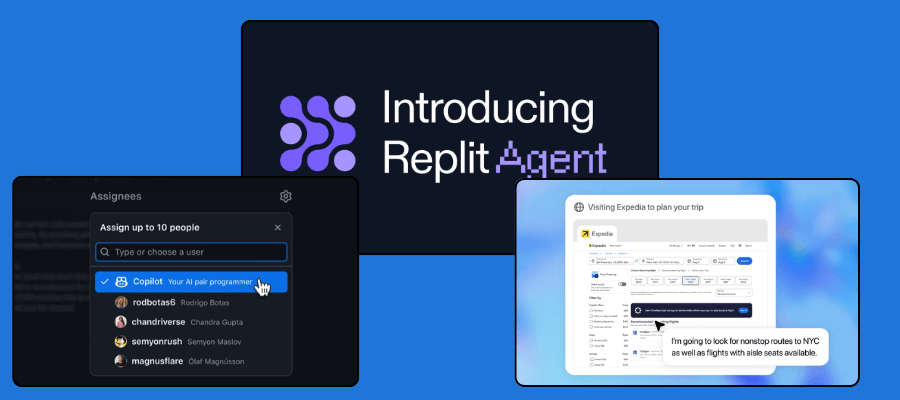AI agents are no longer just assistants; they’re becoming autonomous teammates for developers.
In this listicle roundup, we tested 7 of the best AI coding agents, including ChatGPT, GitHub Copilot, Replit Agent, CodeGPT, Amazon Q, Zencoder, and Qodo, across real-world development tasks like building landing pages, APIs, full-stack apps, and cloud functions.
Each agent was evaluated for prompt-following accuracy, code quality, and automation depth. Whether you’re a solo dev or part of a team, this guide will help you choose the right AI agent for your workflow.
Here are the recommended AI agents for developers at a glance:
- ChatGPT AI Agent – Best for multi-step coding tasks with file uploads, real-time execution, and web browsing
- GitHub Copilot (Agent Mode) – Best for automating GitHub issues into pull requests and working within your codebase
- Replit Agent – Best for building full-stack apps and prototypes without switching tools or writing full code manually
- CodeGPT – Best for enterprise teams needing secure, context-aware AI coding and pull request automation
- Amazon Q Developer – Best for cloud-native development with AWS services, Lambda, and DevOps tasks
- Zencoder Coding Agent – Best for multi-file, multi-language projects with deep repo understanding and full-stack output
- Qodo – Best for beginners and students looking for a simple prompt-to-code experience with live preview and editing
1. ChatGPT AI agent
It is an autonomous coding companion. ChatGPT AI Agent is like giving your instructions to a junior developer who thinks, acts, and finishes tasks. It uses its own virtual computer to analyse files, run code, browse the web, and export outputs, without you manually activating any tools. It’s not just conversational AI, but also it’s an actionable AI.
To test its feature, we have asked the tool for “Modern Landing Page Design for a Product”.
Goal: Evaluate how well ChatGPT Agent Mode can design a clean, modern, and visually appealing landing page using HTML and CSS, suitable for a fictional D2C product..
Prompt:
“Create a clean and modern landing page using HTML and CSS for a fictional product called "SleepBetter Pillow".
Include a headline, product description, features section, image placeholder, and a CTA button that says “Buy Now”.”Result:

The ChatGPT AI Agent delivered a clean, well-structured landing page with no extra prompting. The layout looks professional, with a modern hero section, CTA, feature highlights, and a product image placeholder. It followed instructions accurately, used good spacing and font hierarchy, and required no edits. This felt like handing off work to a reliable junior frontend developer.
The page looks like this:
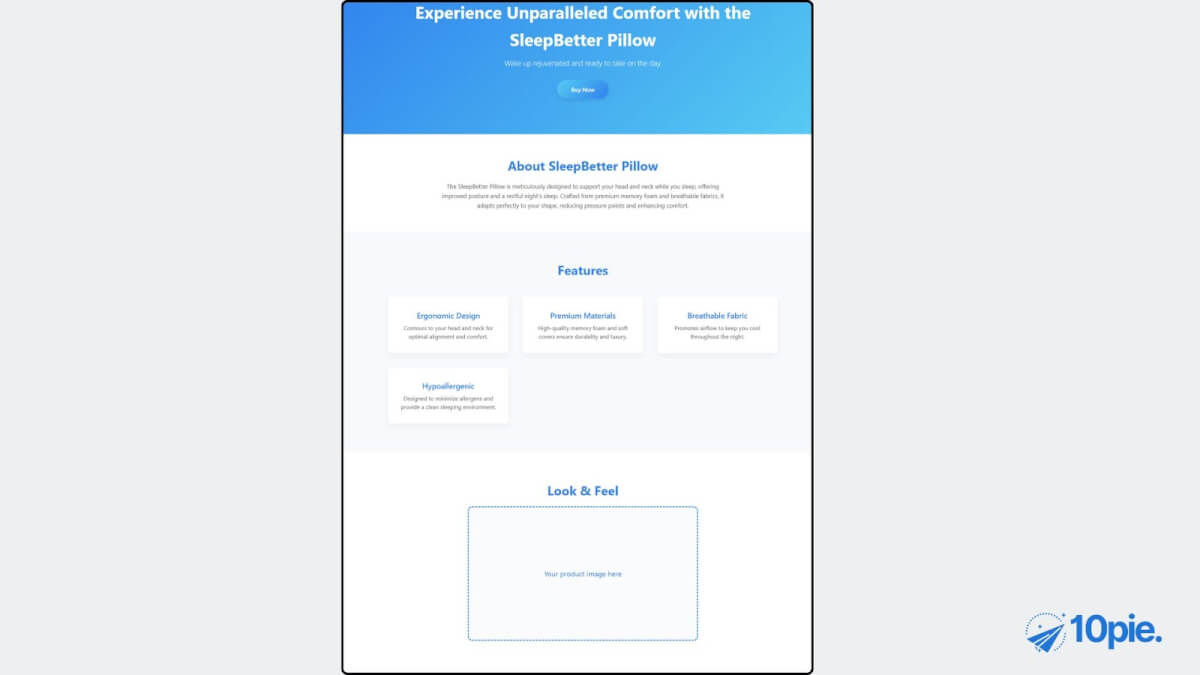
Key features
- Understands Your Files, Not Just Your Prompts
You can upload .js, .csv, .json, .pdf, or even images, and the agent reads them with full context. We dropped in an Express app file, it parsed all the routes and returned both human-friendly summaries and technical documentation.
- Chooses the Right Tools Automatically
Unlike tool selection menus in other AI agents, ChatGPT Agent thinks on its own. When we uploaded a file and gave it a vague instruction (“document these routes”), it activated the file reader, used a code interpreter, and exported results.
- Multi-Step Task Execution in One Flow
It doesn’t stop after one step. For our use case, it extracted routes → created Markdown → converted to OpenAPI YAML → and exported both files. This hands-off workflow is where Agent Mode shines.
- Clean File Exports in Clickable Formats
Once a task is done, it offers instant file downloads (.csv, .md, .json, .yaml, etc.). You can ship results directly, which is a massive time-saver for documentation, reports, or code output.
- Web Browser Access (Pro Only)
Need npm package docs, GitHub issues, or real-time API references? The built-in browser lets the agent fetch live information while keeping context. We used it to cross-check an API version from SwaggerHub, and it worked flawlessly.
- Real-Time Code Execution + Analysis
Whether it’s cleaning data, simulating API output, or debugging logic, the built-in code interpreter executes code with context. It doesn’t just “tell” you how, it does it and explains the result.
- Memory-Aware and Iterative
The agent retains the task context during the session. If you upload a new version of a file or tweak your prompt, it builds on the existing progress, like collaborating with an attentive teammate.
2. GitHub Copilot
GitHub Copilot’s Agent Mode transforms assigned GitHub issues into tested pull requests, automatically spinning up a virtual environment, editing multiple files, and following org-level CI/CD rules. It works like a background job executor built into your repo, not just an AI in your IDE.
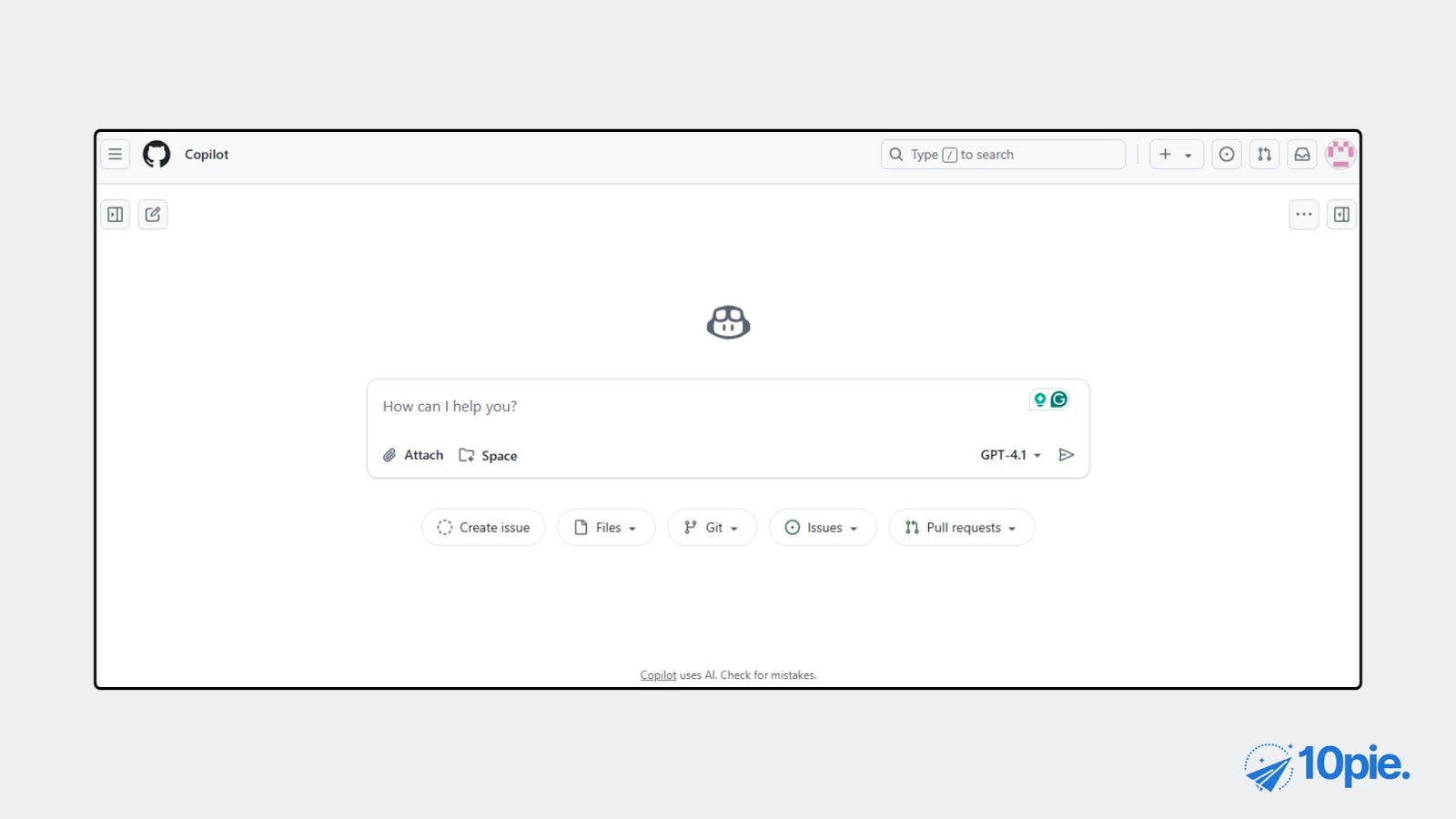
To test the tool, we have asked Copilot:
“// Can you create a simple POST API in Express called ‘/users’ that accepts a JSON body with name, email, and password?
// and then logs the user data to the console? Also add a basic userService function called createUser to handle the logic.”
Result:
It created two files.
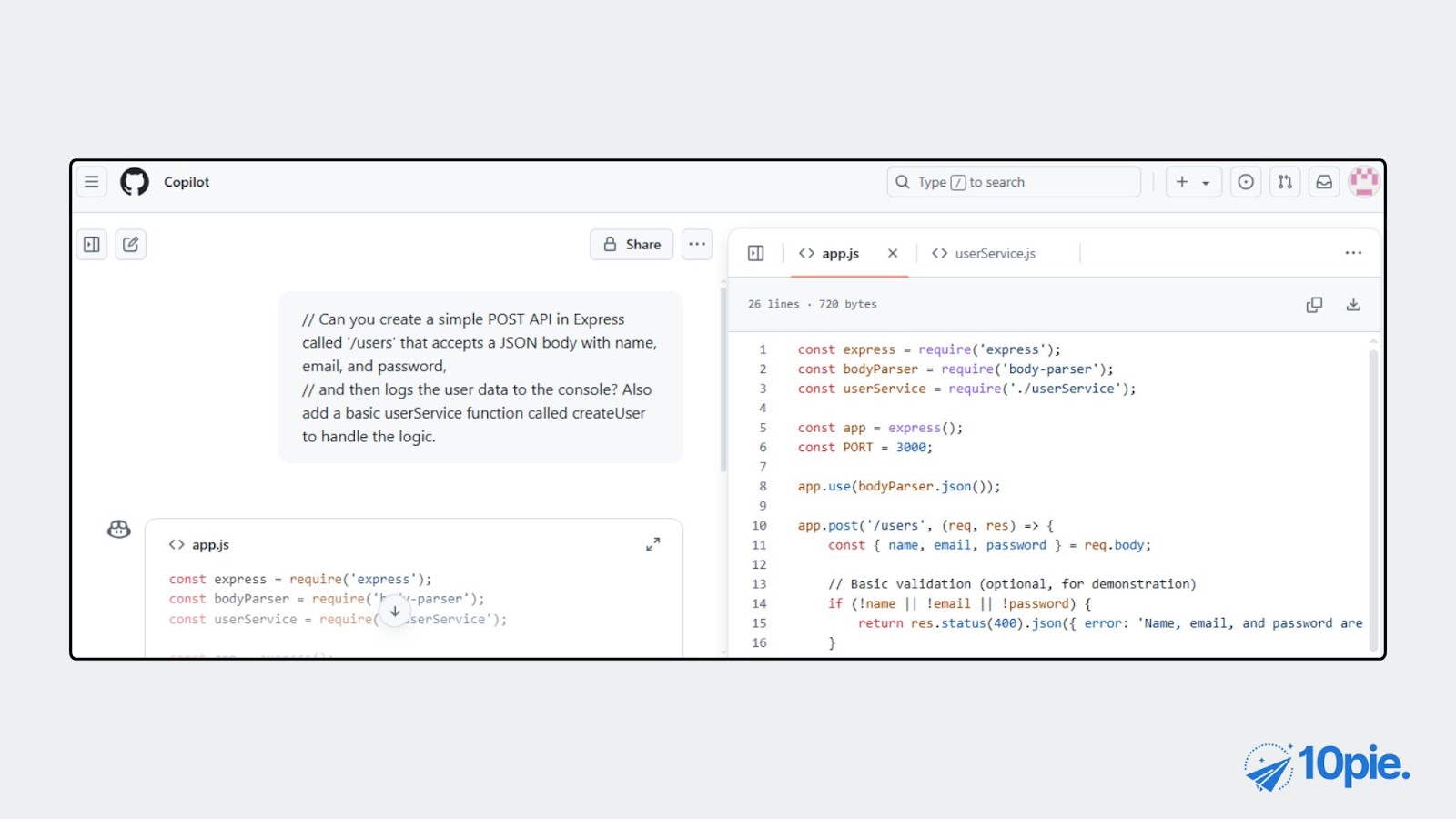
- app.js file
const express = require(‘express’);
const bodyParser = require(‘body-parser’);
const userService = require(‘./userService’);
const app = express();
const PORT = 3000;
app.use(bodyParser.json());
app.post(‘/users’, (req, res) => {
const { name, email, password } = req.body;
// Basic validation (optional, for demonstration)
if (!name || !email || !password) {
return res.status(400).json({ error: ‘Name, email, and password are required.’ });
}
// Delegate logic to userService
userService.createUser({ name, email, password });
res.status(201).json({ message: ‘User created successfully.’ });
});
app.listen(PORT, () => {
console.log(`Server running on port ${PORT}`);
});
- userService.js
function createUser(userData) {
console.log(‘Creating user:’, userData);
// Here you would add actual logic, e.g., save to database.
// For now, we just log to the console.
}
module.exports = {
createUser
};
Key features
- GitHub-native task automation: Assign an issue on GitHub.com or via CLI, and Copilot triggers a full dev loop, from cloning your repo to pushing a draft PR.
- Multi-file editing with context: Understands your codebase and makes changes across multiple files, respecting existing structure and naming conventions.
- Visual input handling: Can read screenshots or UI mockups attached to issues and implement frontend changes accordingly using vision models.
- Secure cloud sandboxing: Runs inside GitHub Actions with limited internet access, so every task happens in a clean, isolated environment.
- PR-driven iteration: Tracks its actions in session logs and updates the pull request with commits, summaries, and even reacts to reviewer comments automatically.
- MCP integration: Accesses external data and repo-specific documentation through the Model Context Protocol, enhancing accuracy in complex tasks.
- Next-edit propagation: When you accept a change, Copilot suggests related updates across your codebase to keep everything aligned.
3. Replit
Replit Agent turns natural language ideas into full-stack, working apps, without coding experience. Whether you’re building a game, dashboard, or SaaS prototype, it handles everything from code generation and bug fixing to deployment and hosting, all within a single interface.
We tested the tool with this prompt:
“Create a simple to-do list web app using HTML, CSS, and JavaScript in a single file.
Requirements:
- Input box to add a task
- “Add Task” button
- List below showing added tasks
- Each task should have a delete button
- Use minimal styling (CSS)
- App should work in the browser without any libraries”
Result:

Replit Agent didn’t just generate basic boilerplate; it delivered a polished mini-product with UX best practices: error handling, input validation, delete confirmations, and responsive design.
The output required zero edits to run. For solo devs or non-coders prototyping ideas, this is shockingly productive. The entire UI/UX flow worked out of the box.
Key features
- End-to-end app creation: Describe your app in plain English, and Replit Agent sets up the environment, generates the code, installs dependencies, and deploys the app automatically.
- Multi-file smart editing: Unlike simple AI assistants, Agent edits code across multiple files, integrates new features, and fixes bugs without breaking flow.
- Screenshot-to-code generation: Upload a webpage screenshot or mockup, and the agent can replicate its layout and functionality.
- Advanced development support: From database design and API integrations to installing native Linux packages like FFmpeg, Agent handles backend and frontend complexities alike.
- Checkpoints and rollbacks: Every significant change is saved as a checkpoint, so you can revert to previous states, code, config, database, and even conversation history.
- Dynamic Intelligence Mode (for complex builds): Use “Extended Thinking” for deep analysis and “High Power” mode (Claude Opus) for challenging builds like architecture decisions or unfamiliar APIs.
4. CodeGPT
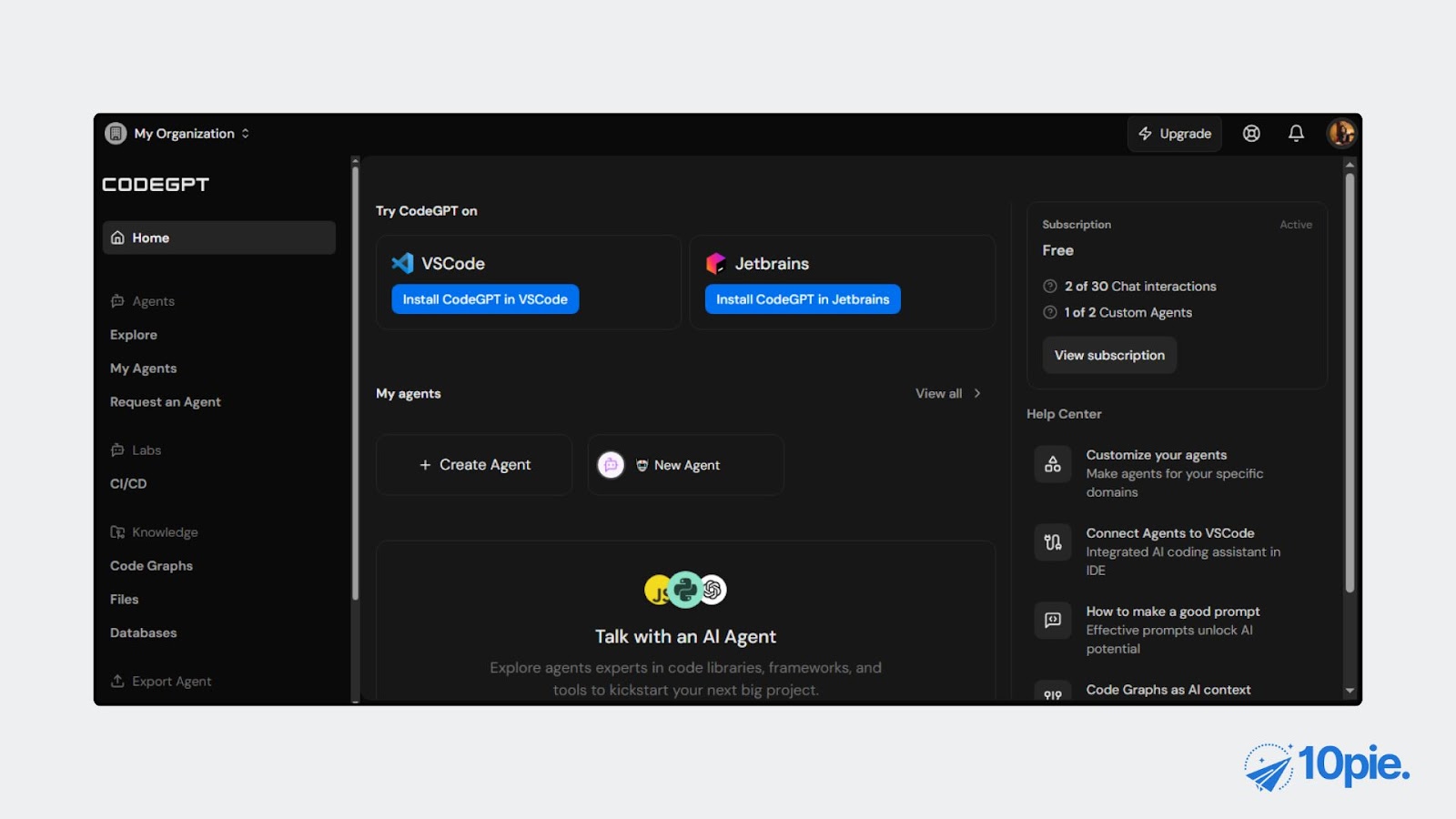
CodeGPT is an enterprise-grade AI agent platform purpose-built for software teams. It combines code-aware assistance, intelligent pull request automation, and deep repository insights, empowering developers to write, review, and ship faster with privacy-first, context-rich AI.
To test the tool, we gave it a task.
“Build a simple JavaScript function called calculateOrderSummary that takes an array of products and returns the total price.
Each product is an object like:
{ name: “Apple”, price: 20, quantity: 3 }
Requirements:
– Multiply price × quantity for each item
– Return total cost
– Also return number of items in the cart
– Use only plain JavaScript (no frameworks)
– Add a sample call to the function with 3 products and log the result”
Result:

CodeGPT delivered clean, functional JavaScript that was accurate, readable, and immediately executable. It correctly calculated both total price and total item count using a basic for loop, perfect for beginners or fast prototyping. The explanation was well-structured and helpful. While not flashy, this output reflects dependable, production-safe assistance for everyday tasks.
Key features
- Context-aware coding across massive codebases: CodeGPT deeply understands your classes, functions, and dependencies using a proprietary graph-based knowledge system and RAG-powered agents.
- Agent Marketplace with 100+ specialists: Access prebuilt AI agents skilled in frameworks like React, Stripe, Next.js, Tailwind, Python, and more, right inside your IDE.
- AI-assisted pull request workflows: Auto-generates precise PR summaries, impact analysis, issue validations, and release notes, cutting review time and bugs by 50%.
- Enterprise-ready privacy & security: SOC2 Type II certified with enforced privacy mode, zero data retention, and support for self-hosted deployment.
- One-click unit test generation & refactoring: Automatically create test suites and improve code structure with just a single prompt.
- Custom agent creation without code: Use the visual Playground to build agents trained on your internal docs, APIs, or legacy systems—no programming required.
- IDE & DevOps integration: Native support for VS Code, JetBrains, Cursor, GitHub, and REST APIs for seamless CI/CD workflows.
5. Amazon Q Developers
Amazon Q is a powerful AI assistant integrated with AWS that helps developers write, deploy, and troubleshoot cloud-native applications directly in their environment. It’s purpose-built for AWS workflows and offers deep contextual knowledge of services like Lambda, S3, IAM, and CloudWatch.
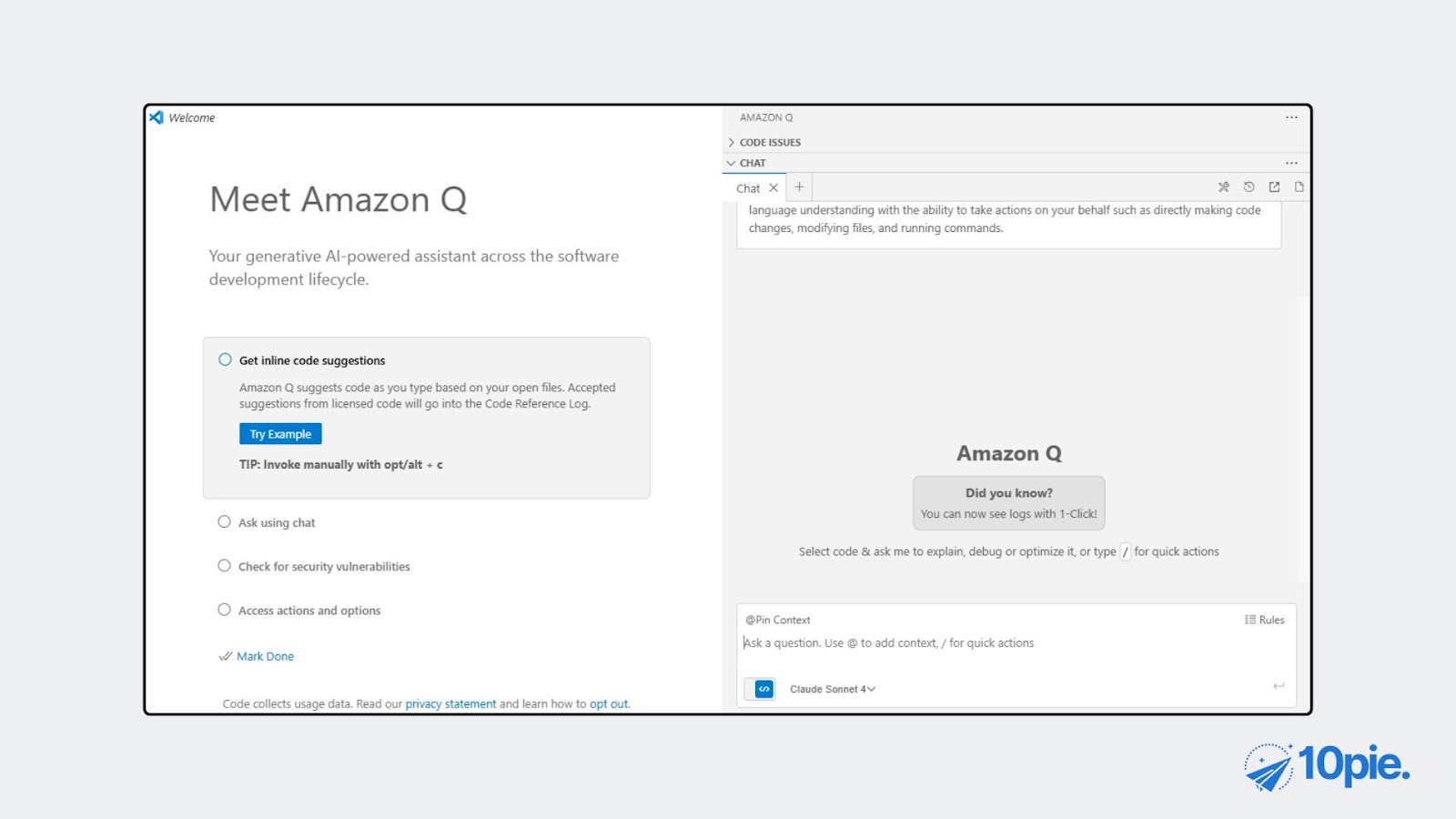
We tested the tool with a simple prompt:
“Create a complete AWS Lambda function in Node.js that gets triggered when a file is uploaded to an S3 bucket.
Requirements:
– The function should be triggered automatically by new file uploads to a bucket named “dummy-bucket”
– Inside the function, log the uploaded file’s name and size to CloudWatch Logs
– Use this sample event data:
{
“Records”: [
{
“s3”: {
“bucket”: {
“name”: “dummy-bucket”
},
“object”: {
“key”: “sample-file.txt”,
“size”: 1234
}
}
}
]
}
– Also generate the correct IAM role policy JSON with only the required permissions
– Finally, provide the AWS CLI commands needed to:
1. Package and deploy the Lambda function
2. Set up the S3 event trigger”
Results:

Amazon Q generated not just code, but an entire cloud workflow, from function logic to secure IAM policy and shell-based deployment. It followed AWS best practices (e.g., least-privilege IAM) and saved hours of manual setup. As a developer, I was impressed with how production-ready and explainable the output was. Zero guesswork, just build-and-run.
Key features
- Agentic Code Automation Across SDLC
Amazon Q Developer can autonomously handle full-lifecycle tasks such as feature implementation, documentation, testing, code reviews, refactoring, and upgrades dramatically accelerating software delivery and reducing manual effort.
- Deep AWS Integration and Guidance
It acts as an AWS expert within the AWS Console, helping developers select optimal EC2 instances, troubleshoot VPC networking, analyze billing, and implement best practices in real time, enhancing cloud operations without switching tools.
- Inline IDE Assistance and CLI Support
Q Developer integrates directly with IDEs like VS Code, JetBrains, Visual Studio, and Eclipse, offering inline code suggestions, vulnerability scans, documentation, and chat support. It also works from the command line with AI-powered autocompletions and chat.
- Multiline Code Suggestions with High Acceptance Rates
It delivers highly accurate, production-grade code suggestions across multiple lines. According to internal benchmarks, Amazon Q Developer achieved a 37% code acceptance rate, one of the highest in its category.
- Automated Java and .NET Code Transformation
The tool accelerates Java upgrades (e.g., Java 8 to 17) and ports legacy .NET Framework applications to cross-platform .NET, enabling enterprises to modernize workloads in minutes instead of weeks.
- Natural Language to Code and SQL
Developers can describe what they want in plain English, and Amazon Q Developer will generate the appropriate code, including SQL queries, ML model structures, and data pipelines streamlining data-driven development.
- Built-in Enterprise Security and Access Controls
Q Developer respects IAM Identity Center roles, follows your organization’s access policies, and guarantees that proprietary content in the Pro plan is not used to train the model making it safe for enterprise environments.
6. Zencoder
Zencoder’s Coding Agent is a context-aware AI developer assistant that can generate, refactor, and debug code across multiple files and languages, powered by deep repo understanding.
We tested the tool with a simple and beginner-friendly prompt:
“Create a full-stack notes app with the following requirements:
Frontend:
– Use React with functional components
– Show a list of notes with title and content
– Add a form to create new notes
– Add a delete button for each note
Backend:
– Use Node.js with Express
– Implement routes for: GET /notes, POST /notes, DELETE /notes/:id
– Store notes in memory (no DB needed for now)
General:
– Use CORS for frontend-backend communication
– Use fetch in the frontend
– App should run locally with minimal setup
”
This prompt allowed us to evaluate how well Zencoder handles:
- frontend-backend separation,
- REST API creation,
- React UI setup,
- and overall full-stack project structure.
Result:

Zencoder generated a clean, working full-stack notes app with a modern React frontend and simple Express backend. The code was readable and runnable with zero edits. We liked how quickly it scaffolded both layers and handled API integration. Zencoder is great for MVPs, bootcamps, or solo devs.
Key features
- Multi-file Code Generation: Creates and edits multiple files at once while maintaining correct imports, references, and naming conventions.
- Repo Grokking™: Understands your entire codebase structure to generate context-relevant code instead of isolated snippets.
- Language-Agnostic Engine: Works across several languages and frameworks with language-specific logic.
- Agentic Pipeline: Automatically validates and repairs code using syntax rules, project norms, and test coverage.
- IDE Integration: Activate within your IDE using Ctrl + . (Windows/Linux) or Cmd + . (Mac) and switch between agents during a session.
- Web Search + MCPs: Uses external sources and Multi-step Command Protocols for documentation lookup and intelligent decision making.
- Cross-Agent Support: Works seamlessly with other Zen Agents like Unit Test Agent, Q&A Agent, and E2E Testing Agent.
7. Qodo
Qodo is a complete AI agent platform designed to help developers write, test, and review code with higher speed and accuracy. It goes beyond simple code suggestions by bringing context-aware AI directly into your IDE, Git workflows, and terminal.
Qodo agents adapt to your company’s coding standards and automate key parts of the development process from writing tests to reviewing pull requests.
We tested the tool with this prompt:
“Build a budget tracker web app using HTML, CSS, and JavaScript.
Requirements:
– Allow users to add multiple income and expense entries with:
– Description
– Amount
– Type (Income or Expense – via radio buttons or dropdown)
– Display a running balance summary showing:
– Total Income
– Total Expenses
– Net Balance
– Add a filter to view only income, only expenses, or all entries
– Use localStorage to persist the data
– Show an alert or visual warning if the balance goes negative
– Use vanilla JavaScript only (no libraries), and keep styling clean but modern”
Result:

The response was clear, accurate, and beginner-friendly. It covered how to run an Express.js server using different module systems, suggested terminal commands, and explained how to interact with the API using curl or Postman.
Key features
- Real-Time Prompt-to-Code Editor
Qodo instantly translates natural language prompts into editable code within its browser IDE. You can modify, extend, or debug output on the spot—perfect for frontend and full-stack prototyping.
- Multi-File Project Support
It automatically splits output into logical files like index.html, style.css, and script.js, giving developers clean separation of concerns without asking.
- Built-in Live Preview
You can see your web app working live alongside your code as you build, with no need to run local servers or switch tools.
- Smart Prompt Suggestions
Qodo assists with refining your instructions, suggesting changes or extensions as you iterate, ideal for beginners and intermediate coders.
- Version History & Reset
It allows you to backtrack changes, reset specific parts of the output, and experiment safely without losing prior progress.
- Visual Debugging & Inline Editing
You can click elements in the live preview to jump to corresponding code, making it fast to debug layout issues or logic errors visually.
Final words
After testing all seven AI agents, it’s clear that coding is getting easier, faster, and a lot more fun. These tools aren’t here to replace developers; they’re here to help. Whether you’re building your first app or working on a bigger project, AI agents can guide you, fix bugs, and even write full code from just a prompt.
The best part? You don’t need to be an expert. With the right tool, anyone can start creating real software in minutes.
FAQs
What is the best AI agent for full-stack code generation?
Replit Agent is the best AI agent for full-stack code generation. It turns plain English into complete frontend and backend apps, including code, deployment, and live hosting, with zero setup. It supports HTML, CSS, JS, APIs, databases, and even FFmpeg for complex builds.
How do AI agents help automate software development?
AI agents automate software development by writing code, generating documentation, debugging, testing, and deploying apps with minimal input. They can understand file structures, choose the right tools, and complete tasks across multiple steps without manual activation.
Can AI agents build and deploy applications end-to-end?
Yes, AI agents like ChatGPT, Replit, and Qodo can build and deploy apps end-to-end. They generate frontend and backend code, handle API integration, validate logic, and export production-ready files or deploy to hosting platforms with minimal input.
How do AI agents understand and modify existing codebases?
AI agents understand and modify existing codebases by parsing file structures, identifying dependencies, and using contextual analysis to make accurate edits across multiple files. Tools like CodeGPT and Zencoder apply graph-based and repo-wide understanding to maintain code integrity.
Can AI agents write and deploy secure cloud applications?
Yes, AI agents like Amazon Q Developer can write and deploy secure cloud applications. They configure AWS resources, create IAM policies with least-privilege access, and deploy Lambda functions using CLI commands, following cloud best practices automatically.